Guide for Common SaaS Problems #1: Users sign up but don't use your app!
I'm starting a series on common SaaS problems we all face early to mid way in the process. I hope this series can provide some insights as well as serve as a good place to have discussions and help each other out.
The Problem:
After working hard on marketing, a perfect landing page which hooks users and gets them to sign up... they don't use your app. Everyone talks a lot about the funnel, but there is little discussion on this part of the puzzle.
The Causes:
#1. To understand the solution, we need to consider the mentality of the user and why this behaviour occurs:
#2. They signed up, tried to use your app, didn't know where to start, so they left. Often we have an incredible product but it's not intuitive (or too confusing) to use and that loses new customers into the void. This is a more common reason
Your marketing and landing page worked, so they signed up with the intention of coming back to use the tool later. Many of us do this, and forget to go back and use the tool.
The Solutions:
Cause #1: Users need to be guided/onboarded (time required: ~15 mins)
Right after signup, the user should be taken to the page where they can use your tool. Many apps lead you right to a blank dashboard page, and you're left confused what to do next. There are two solutions here:
Onboard the user correctly with an interactive guide to go through your app.
Create video tutorials for how to use your app.
#1 is definitely the more ideal approach. Videos run the risk of losing the customer who doesn't want to watch a lesson right now. Whereas if they're just told exactly how to click through and use the app, it's a smoother and engaging flow.
This can be complex to achieve however, it can take a while to code something like this. There are a few existing solutions to help you build in-app guides in a few minutes:
GuideSail (getguidesail.com): Simple chrome extension that lets you visually build guides ($99 one time payment) [Note: This is my app! :) ]
Appcues: Feature packed guide builder ($249/month)
Cause #2: Users plan to come back and forget (time required: ~0.5-2 hours)
The solution here is to really utilize the value of getting that sign up and email. This is like having a fish on the hook, you just need to reel them in. You have the user's contact information and they are essentially highly qualified lead, because they signed up!
You may have already guessed it, the solution I recommend here is follow up emails. This is crucial for all sign ups. After sign up, you should be sending 3 emails. In these emails, link to the dashboard or page where they would begin using your app, and also throw in a link to any explainer docs or articles you may have. The key is to make it easy for them to reel back into the tool which you know they want to use. Try to throw in a testimonial for your app. Show that this is a valuable tool for others.
Welcome Email: Immediately after sign up
Follow up #1: Next Day (9AM-12PM is ideal)
Follow up #2: Next Weekend (Try to get them at a time they might have spare time to use your tool)
Some tools to help with this are:
Mailgun: https://www.mailgun.com/blog/email/tips-tricks-scheduling-email-delivery/
Postmark: https://postmarkapp.com/blog/welcome-email-templates-best-practices
Let me know if this was helpful and which topics you would like guides for next! Connect with me on twitter: https://twitter.com/haseeb_sdqi
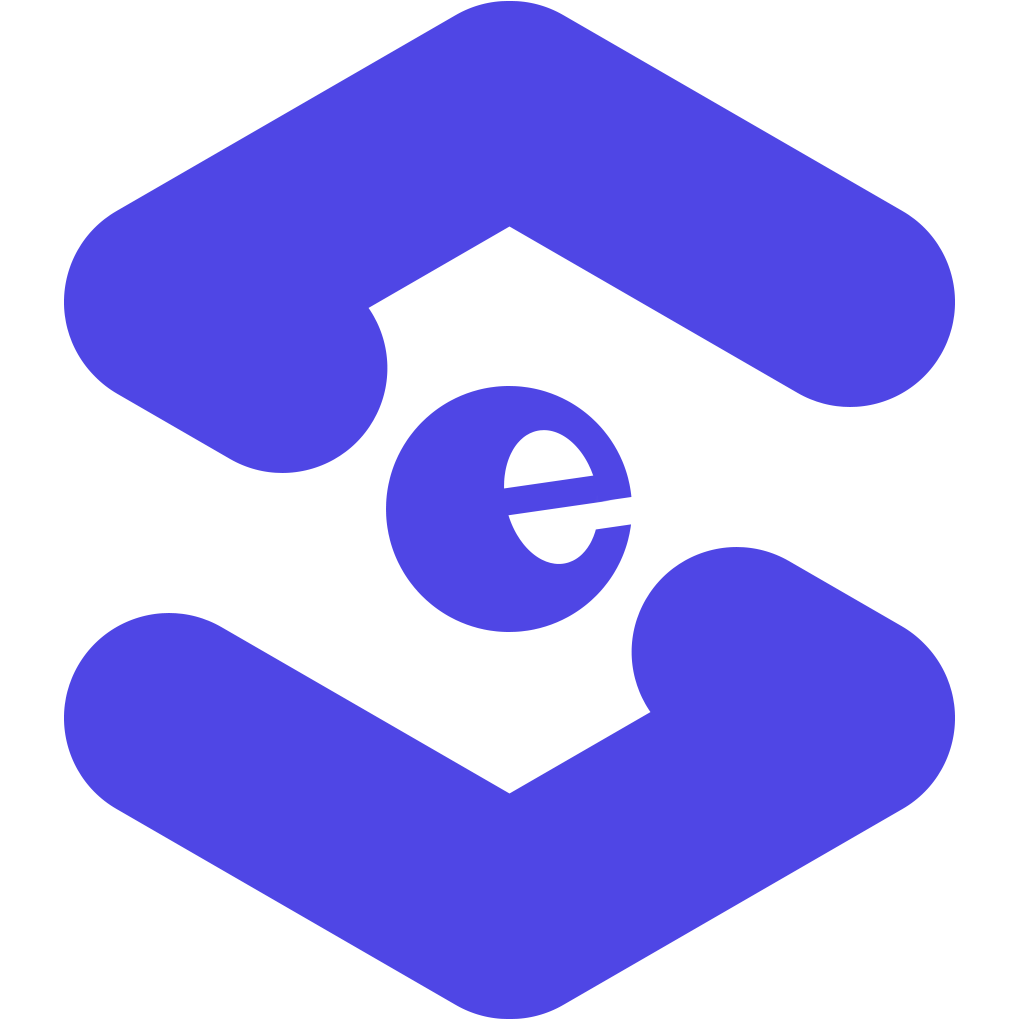 🔥 Roast My Landing Page
🔥 Roast My Landing Page

What if they hit the landing page and never sign up?
Good question. I would say that indicates good marketing/posting/SEO etc. to get them there, but they didn't convert to a sign up. This can mean:
I can make an in depth guide on that too but I'll be honest I feel like this site and twitter are FILLED with guides on making a better landing page.
On landing pages one of many interesting folks is Olly: https://twitter.com/helloitsolly check out his twitter for tips.
Thanks, that's helpful feedback, and I think that you are correct on both counts.
Would the follow up emails be considered marketing emails or can they be considered transactional as part of the onboarding? This is a grey area I always wonder about.
follow up emails are good, but it's best to re examine your on boarding experience and how to improve it.
Agreed! That's why I mentioned the onboarding first.
I feel a lot of indiehackers miss out on the onboarding process because the existing options are way too complex/pricey. That's why I'm building getguidesail.com
Affordable and easy onboarding process for indiehackers
Having this exact same thing happen to me right now 😂
And as you say, I had put no effort on what happens after sign up.
Thanks for the tips.
Hey Haseeb! Absolutely common problem. Visits and Signups can be vanity metrics if they don't convert into paying customers, at least a % of them. Thanks for helping on that!
Product tours is definitely a must (I dont have a SaaS yet) but I can see the value of giving full clarity to the customer on how to use the product.
Have you heard of growth.design ? They create these comic style case studies where they go through these mistakes real-world projects make with their UX. Really interesting
Hi Haseeb,
Such a simple yet thought provoking scoop. Your perspective on how to hook in signed up users really helps me pounder upon the same problem I am facing.
Thank you for sharing this.
Are you still supporting or building guidesail or no?
That's helpful. I've never thought that someone would sign up and then forget to try out a product. Great tips on how to remember them. In one of the latest episodes of @robwalling 's podcast he explained that the first customers should be onboarded personally, which I offered every new customer. Even though only a small percentage wanted a meeting, I had the feeling it increased their trust in my product. So still a win :)
Regarding the onboarding: It's also possible to have a screen before a customer gets to the dashboard. I've set up my product this way and all a user sees is one sentence with what to do and two buttons to get started. It's very simple but the focus is clear and they don't get distracted.
Awesome. I think the minimal approach is great, explain a few short steps and let them start.
Some tools are more complex so it's difficult to explain in just words. For some it's easier to have a follow along tour. But similar concept to you, it should be simple!
Great idea on the personalized onboarding. Could you share more on how you did that?
Nothing special. Just a link to a Calendly slot.
Great tips, thank you!
I've noticed that it's so easy to miss the fact that sometimes users simply forget that they signed up. We have a regular newsletter that helps bring some of those users back, but I like the idea of follow-up emails. We'll try that out!
Also, have you noticed common pitfalls in designing onboarding tours?
We found out that some users don't finish our guided tour even though it's 3-5 minutes long. Would love to hear your ideas on what may cause that.
Yeah, I think 3-5 mins is still long for a tour. This might mean you have a pretty complex app (not a bad thing).
I think the key to onboarding is really putting yourself in the place of the customer: they're using your tool to solve a problem. They want to use it as quick as possible and see the outcome they want.
Too often tours are showing the user around the entire tool rather than leading them through the tool.
Think about the steps the user has to take to go through your tool. Let's say you have a video editing app:
In just a few steps you've shown the user how to use your tool, you've quickly got their foot in the door using your app. When they want to get into complex details they will view your docs, or contact you. But they're using it now.
You can also build mini tours for different features. E.g. the user wants to know how to edit the brightness on their video. They could click a button and go through another short 3 step guide. This is a feature that will be on getguidesail.com very soon.
Thank you!
You make a good point that users want to use the product as quickly as possible and usually don't like mandatory tours.
We'll try to find ways to split up the onboarding into multiple mini tours, so the user could start using the product more quickly.
I appreciate you providing these thoughtful answers to typical SaaS issues. I would really love a topic on client retention
For sure, I'll keep that in mind and start doing some research on the topic.
It happens to me many times. I will try with a follow-up email on weekend, let´s see if that works.
Yeah for sure. Again, remember that this person is a qualified lead. They signed up, they want to use your product. Help them by making it easy for them.
Give them a link right back to your app in the email, if you have a sense of what they want to do, maybe make a quick guide and link them to it.
Is this a post or an ad?