Start with customer support that won't scale
Retention, paid conversions, customer satisfaction, branding, word-of-mouth, feedback… I think we all know that stellar customer support is important. But it's not easy.
Big companies technically have the advantage because they hire teams and experts to handle it for them. But I think that's actually to our advantage. Our customers speak with the actual founder and builder of the product. And that's a whole other level of support.
So if we do it right, we can outshine the big dogs. And we can do it without breaking the bank too. Here's how to do it right.
Types of support
Let's start here: The best way to handle customer support is to avoid it.
81% of consumers try to figure their issue out on their own before reaching out. That's potentially 81% fewer support requests. So take proactive measures to make sure that your customers have no reason to reach out to you.
Of course, this takes more time upfront, so it's not something you should do right away. Get started once you have enough customers that you're getting support tickets regularly. Then start with an FAQ based on the questions that you're commonly asked (and common sense questions that you can anticipate). If you don't have that data yet, check out your competitors' FAQs. From there, you can do demos and anticipatory support. Anticipatory support is essentially just keeping track of common issues and getting ahead of them. Preferably, with improved UX. But otherwise, with tooltips, in-app tutorials, and the like.
Things like documentation can probably wait a while for most, though I know some products (particularly those targeted at developers) need it right away. And a knowledge base will just be something that you plug away at over time. Don't let it slow you down in the early stages.
My advice here would be this: Weigh the time it'll take to create each type of proactive support with the amount of time it'll save you. Decide what to do based on that. In the beginning, it will actually be more time efficient to do customer support that doesn't scale.
So what we just covered is called proactive support. It includes both self-support (documentation, FAQ, etc.) and anticipatory support (tooltips, in-app tutorials, etc.).
Then comes responsive support. That's what we generally think of as support — fielding emails and helping customers
Obviously, those categorizations are jargony and probably more than a little bit arbitrary, but I think they add a little context. Moving on.
Support channels
To really provide stellar support, you've got to have multiple channels open. Here are the main channels.
- Email/forms
- Chat widgets
- Social media
- Communities
- Phone (doesn't apply to most of us)
Which ones you use depends on your target market. Here's a handy graph made by Hiver.
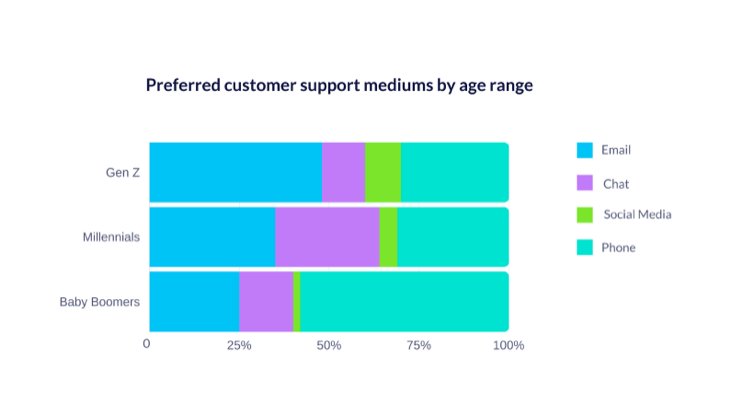
My two cents: Start by opening channels that you already use: That's email and maybe Twitter for most of us. If you want to take it half a step further, you can add a support form on your website, which is helpful because you can prompt users with important troubleshooting questions. Going beyond what you already do in the beginning will probably be a little overwhelming and, at least in my book, a couple of channels is plenty for an early-stage company. Once you've grown enough that people are talking, start social listening so that you know about any mentions across social media and communities. Then you can chime in and help out. Check out the social listening tools below.
Then comes the chat widget. Eventually, once your revenue and support load get high enough, you can bring on a help desk provider like Zendesk. And finally, you might even hire someone.
Adding a chat widget (see tools below) is a very, very good idea once your product has a little bit of momentum. It's becoming standard and expected. But beyond that, customers love that feeling of immediate access if they're having troubles. And if you have it on your site (instead of just in-app), you can use it to boost conversions significantly. Same goes for paid conversions from free trials in-app.
To get the most out of chat, set up a chatbot that answers common questions for you. And you can also get the bot to message site visitors with different content based on what page they're on. But be careful. You'll probably get more messages with a chat widget, and the expected response time will be shorter. Customer support is vital, but don't let it distract you when you need to be working on your product. Which brings us to my next point.
Tips for providing stellar support
Batch time for support. Yes, it will delay your responses and make your support a little less stellar. But it's the only way to remain efficient. You've gotta be able to focus on your product without getting distracted. Of course, this doesn't mean you only check support tickets/emails once a day. You can schedule it in between deep-work sessions. Just block it out in your calendar. Another option is to only provide chat support with paid customers, but then you're missing the chance to convert potential customers via chat.
And here are a few other tips that might help:
- Set expectations correctly from the start. Don't promise things that your product can't deliver.
- Make it crazy easy for people to get in touch with you (multiple channels when possible).
- Respond quickly… but like I said, don't lose focus or burn yourself out. Turn off your notifications when you're focusing and when you're done for the day.
- On that note, don't wait until the problem is solved to respond. Respond first, then fix it.
- Personalize your response.
- But templatize your responses to the most common requests (and then personalize a bit for each individual response).
- Make it clear that you're the founder. Like I said, this is (usually) to your advantage.
- Be a human. And send the email (if you're using email) from a human. No from "support".
- Be nice. Be positive. But don't bypass the negative aspect of what is happening for your customer.
- Take responsibility. Apologize. Don't minimize their experience.
Wisdom from @tylertringas via @louisswiss: There are two ways to respond to a customer problem: 1) it's no big deal, or 2) it's the end of the world. Whichever path you take, the customer will take the other one.
- Be transparent.
- Go above and beyond.
- Anticipate their needs. If they're asking something which will inevitably lead to another thing, talk to them about that other thing preemptively.
- Set up automated emails to check in with them and ask how you can make their lives easier. This can happen a week or two after onboarding and if their usage decreases.
- If they're trying to do something on their end and you're able to do it on yours, do it and tell them how you did it. But if it's a recurring task of some sort that they need to learn, then show them how to do it.
- If someone wants a refund, give them a refund.
- Tone is famously difficult to convey via text, so go a little bit overboard. Emojis and exclamations are great, as long as they go with your brand (maybe not so much if it's a super serious market).
- Improve from what your customers tell you. Let it directly impact your product development.
@louisswiss made the great point that you can fix the problem and still fail at customer support. The big three problems that might remain are:
- not showing emotion/empathy
- not taking responsibility
- not understanding that the customer wants the problem fixed, but they also probably want to vent a bit too
And he goes on to say that doing these things are quick to fix, and offers a (loose) template.
"Hi, I'm { a real person }. I understand your problem and why it sucks for you. I'm sorry we put you in that position, and here's how I'm going to help you fix it... is there anything else I need to know or can help you with?"
But what if they're pissed? Like, really pissed?
Just be a human. How would you (hope to) react to someone you're in a relationship with? Do that.
There's also a framework called HEARD that comes highly recommended when you’ve got an angry customer: Hear them, empathize with them, apologize to them, resolve the issue, and diagnose the root problem so that you can avoid it in the future. And no, "shitty customer" is not the root problem. 😅
I'd add that you could offer them something for free. A free month, for example, goes a long way, and it won't hurt your revenue too much… not nearly as much as losing the customer. Caveat here: If this is a customer that frequently causes a fuss, then don't incentivize it. Be courteous, of course, but don't continually give them things.
Support process
I alluded to this before, but ultimately, how you provide customers with support will depend on where you are in the lifecycle of your business. If you're in the early days, you don't need a robust solution — just do things that don't scale.
- They click a "support" button which opens their email client and populates your email address. Or, alternatively, you add a support form, which sends you an email.
- You respond and, well… support them. 😎
Easy. Effective. No need to get fancy. But I'm all about efficiency and processes so let's break it down a little further.
- If you aren't going to be on call 24/7, set up an automatic response saying that you'll be with them shortly. It's worth mentioning your business hours. And link to your proactive support in the meantime.
- Respond to each email. Search your inbox and see if you've spoken to this person before. If so, make some reference to that conversation. And like I said above, take responsibility and apologize.
If the user just needs help with something:
3. Help them.
4. Make note of it. How many times have you received a similar request? Is it something that needs to be added to your proactive or anticipatory support?
5. Follow up after a week or so to see if the issue is truly resolved, and to ask if they need anything else.
If the user needs something that will require more time (like fixing a bug):
3. Tell them that you're looking into the issue. Give them as much information as you can about what happened and what you're doing about it. Give them a temporary workaround if there is one.
4. Add it into your project management or todo tool. Make a note of the user's contact information in the task so that you remember to email them when it’s fixed. Prioritize your support tickets. I would prioritize according to how long ago the ticket was received combined with how urgent the issue is.
5. Fix the issue.
6. Notify them of the fix. Tell them what happened. Ask them if they need anything else.
7. Follow up after a week or so to see if the issue is truly resolved, and to ask if they need anything else.
It's also worth noting that if it's something that requires planning, design, and development (like a new feature), you'll need to determine whether it's actually useful. While suggestions from users are always important, they're often a no-go. But if you like the idea, put it in your product roadmap and let them know. Then reach out once you release the update.
Tools
There are about a million tools out there. Here are a few that I've seen mentioned on IH:
Chatbots
Knowledge bases
Help desks
Social listening tools
All-in-one
- Crisp: This was mentioned by a lot of indie hackers as a solid tool, but it can be pricey.
- Chatwoot: Open source
- HelpScout
- Intercom
- Drift
- Freshworks
- Help Scout
- Pavelify
- Jira Service Management
- Helpdesk
- Zendesk
- Enchant
But I think the most helpful thing I can do here is share the experiences of indie hackers who have tried each one. Here you go:
@ArjenSchat: [Five requests per day] is a low enough volume to provide personal support. Basically any free tool will be fine. I use chatwoot, after testing papercups, intercom, Live Agent, drift & freshworks. Chatwoot is nice, because you can provide always-online support through their app. Papercups is also free, but has to go through slack.
@Codegeek1001: We settled on helpscout.com for our SAAS business after a lot of review. It is simple, no nonsense and has the features we needed including documentation, ability to search/index tutorials, mailbox management for emails/tickets etc. I feel like a lot of other tools are more marketing focussed and try to mix marketing and support together which works for some but not for us.
@frankdilo: We use Crisp. They have a generous free offering.
@napleon: You can try Pavelify.com It is a free customer support platform.
@jaredcornell: …Intercom is quite expensive and might not be the first option for startups or small businesses. We have been using the Proprofs help desk (https://www.proprofsdesk.com/) for a little over 2 years now for mainly two reasons. One, the tool is probably the most affordable in the help desk segment, and second, we even got their other complementary tools such as live chat, survey, etc.
@defulmere: At Opalstack we're using Enchant - it's affordable, lightweight, and does everything we need. Their own support is very responsive when we need them, which isn't often.
@MarkFischeer: I would suggest Zendesk or Freshdesk free tier. It is what most good support staff are used to. Going with other ticketing systems means your staff (should you hire them) would have to go through the learning curve of that system.
@Velu26: …started using the BoldDesk for both customer support and internal IT support as a ticketing system. Offers unlimited agent plan at $99. Seems to be the best alternative to Freshdesk, HelpScout.
@Lem: We use Intercom (which btw became really(really) expensive), and enable several processes with it:
- Lead questions: we enable the basic Intercom chat on all pages of our websites. This leads to "pre" subscription questions.
- In-App support: we enable the chat there as well, we get quite a lot of requests there with people asking how to use our app, or (especially) reporting issues.
- Onboarding messages: we send emails sequences to users during their trial period
- Email: some users reach out to us directly via email in the "common" support mailbox which we then forward to Intercom to centralize everything there.
@primer: The decent ones are WAY too expensive and the cheap ones... suck
- Helpscout - no live chat in app. Need to be logged in to browser
- Crisp - need to be on the $95 per month plan to get Helpdesk
- Jira - no website widget
- Trengo - Horrific app. Just horrific. Takes 10 seconds to open.
- Zendesk - Comedy prices
- Freshdesk - Convoluted. You need to create different accounts on fresh desk and fresh chat and then hook them up in the background. I am very technical and still found this really cumbersome and annoying.
Hope that’s helpful! What did I miss?
Subscribe for more tips, how-tos, and case studies 👇

Hey James, thanks for sharing an amazing post :)
My pleasure!
Hi James,
Thanks for sharing valuable knowledge
Chatbots can help to organize customer support by providing a fast, automated, and efficient way to handle common customer inquiries and issues. One of the key benefits of chatbots is their ability to handle a high volume of customer inquiries simultaneously, which can free up support teams to focus on more complex issues. This can lead to reduced workload and costs associated with traditional support channels and allow companies to provide 24/7 customer service.
In addition, chatbots can be integrated with various messaging channels, such as social media, messaging apps, and company websites, allowing customers to contact companies through their preferred channels. This can improve customer satisfaction and provide a seamless customer experience, as customers can get the help they need quickly and easily.
If you're looking for a no-code platform to build your chatbot, Tiledesk is a great option to consider. Tiledesk is a user-friendly chatbot builder that allows companies to create and deploy chatbots without requiring any programming knowledge. With Tiledesk, you can create your chatbot with Chatbot Design Studio with a visual drag-and-drop interface and easily integrate it with various messaging channels such as WhatsApp, Facebook Messenger, and more.
Tiledesk also offers powerful tools to train your chatbot and improve its accuracy over time, such as analytics and feedback mechanisms. Additionally, Tiledesk provides seamless integration with your existing customer support tools and platforms, making it easier to manage your chatbot alongside your other customer support channels. Start creating a chatbot here: https://tiledesk.com/chatbot-design-studio/
We added a Discord channel on our site to reply customers questions. https://voce.chat
Great post!
Support can be very distracting for tech/solo founders productivity, so proactive support is key. Invest time into documenting FAQ and creating answer templates with step-by-step instructions for common on-boarding tasks. Consider adding more instructional/guiding copy into UI to make things easier to follow. Add little ? bubbles to explain some terms or why are things where they are.
In the early days, think of support as customer development and research, not as support. It can guide your product development and UI improvements.
Great points @IndieJames. Our support team uses intercom and it works quite well for us. I think the points about just being a real human and treating others that way are the most important.
One question for you - when you start to scale and get more customers, what tools can you use to manage & schedule your team and their shifts/activities during he day? Like email, phone, etc. Currently trying to figure that out.
I've never had to schedule shifts, so not sure how helpful I can be, but I've managed a lot of projects and I've probably used just about every project management tool there is. If it's a dev team, I'd recommend zenhub — it's lightweight and solid. And Slack is obviously helpful for non-task-related discussions. I'm personally more of a free-range guy, though — if I work with someone, I like them to be able to manage themselves to a large extent.
Please, add Getscreen.me - software for remote support
How do you scale customer support?
Automate tasks with the right customer service software. Choose customer service software that automates repetitive tasks like entering data, typing responses, and reporting bugs. ..
Build a knowledge base. ...
Hire more support staff.
https://www.mazuzee.com
Hi @IndieJames Great write up.
By the way, tech founders can easily build a support team using free talent on https://skilledup.life - this is exactly what we have done.
Our support team provides first line support through Tawk.to. We have also build a Customer Hub for more extensive support.
Once subscribed, a tech startup can unlimited talent from SkilledUp Life. We went past 20,000 Volunteer mark yesterday.
Just thought of letting you know. I'll share your post with our support team. Thanks
[email protected]
Hi James, this is a really helpful post! According to my experience working with startups, sometimes the importance of customer support is undervalued.
IMHO it always good to start with a live chat installed on the website and in-app. The first couple of months no need to add automation. Founder/s can get directly customers requests and gather feedback on their product.
The initial phase is also important to see what are the most frequent questions. Once you collect them, you can bring in some automation in the customer support flow.
Here it's really important to have solutions where it's easy to design bots and conversational flows (better if they are no-code) and, at the same time, they also have a good AI and the possibility to train the bot with the existing knowledge base.
This can make saving about 30 hours per month to each customer support agent according to the experience of Wanderlog, a free travel app for planning every kind of trip.
You can read more about their experience and of other startups using Tiledesk (the all-in-one open source customer engagement platform) here: https://tiledesk.com/best-chat-widget-for-website/
Hello James,
Your post is very resourceful, thank you so much for taking some time to write this up.
If you allow me, I would love to add one that I believe you have left out. I have specialized in is building support systems for brands. There are many of them and you have mentioned some of the best. But according to my 14 years of experience, I believe you have left out the best support system in the world.
A branded community support system. It has worked wonders for brands.
The benefits are endless, but I could mention a few.
1.It reduces response time to customers.
2.It gives your brand more credibility.
3. Its actually also serves as word of mouth marketing for you.
4. It helps you save on customer support staff.
5. It help you build a knowledge base about your brand.
6. It increases your web traffic.
And many others benefits.
How do you get one? just send me a message here and I will get you started: https://createxdigital.com/members/vera-symtney.1275/
Thank you for sharing such an amazing post... As your first word is retention i would like to suggest a great tool Churnfree which is helping SaaS, membership businesses to retain their churned customers with the help of its customer retention flows...
It can help you to save up to 46% churned requests. I will suggest to once check out this great tool keep your customers with you!
That chart is really helpful. I'm surprised that chat doesn't take up a bigger portion of the pie TBH. If email is still preferred, I'll save myself the trouble of chat and just do a support form. And maybe add a chat widget for non-users so that I can convert them like you said.
Proactive support makes a lot of sense, but I just never seem to find the time to do more than perfunctory FAQ. How people do full documentation is beyond me!