As publishers, we know there’s nothing more exciting than gaining a new subscriber. Maybe they found their way onto your email list by stumbling upon your landing page or getting referred by a friend. Either way, you can’t wait to onboard them with your welcome flow and start delivering high-quality content straight to their inbox.
Unfortunately, this excitement doesn’t always last.
Eventually, your new subscriber might lose interest in the topic, get bored of the same content, or sign up for one too many email newsletters in their overcrowded inbox. Regardless of the reason, they’ll stop paying attention to your emails, even if they’re still subscribed.
That’s when it’s time to launch a re-engagement campaign to win them back.
In this post, we’ll dive into the ins and outs of re-engagement campaigns, including how to run your own to revive your inactive subscribers.
What is a re-engagement campaign?
A re-engagement campaign is an email sequence aimed at capturing the attention of inactive users, or subscribers who haven’t engaged with your newsletter in a while.
Otherwise known as win-back emails or reactivation campaigns, re-engagement emails are also used in marketing campaigns outside of the newsletter industry to bring back inactive customers.
For example, many retail and eCommerce brands incorporate re-engagement emails into their marketing strategies. They’ll often attempt to entice their readers to come back by offering a new product line, coupon, or special sale.
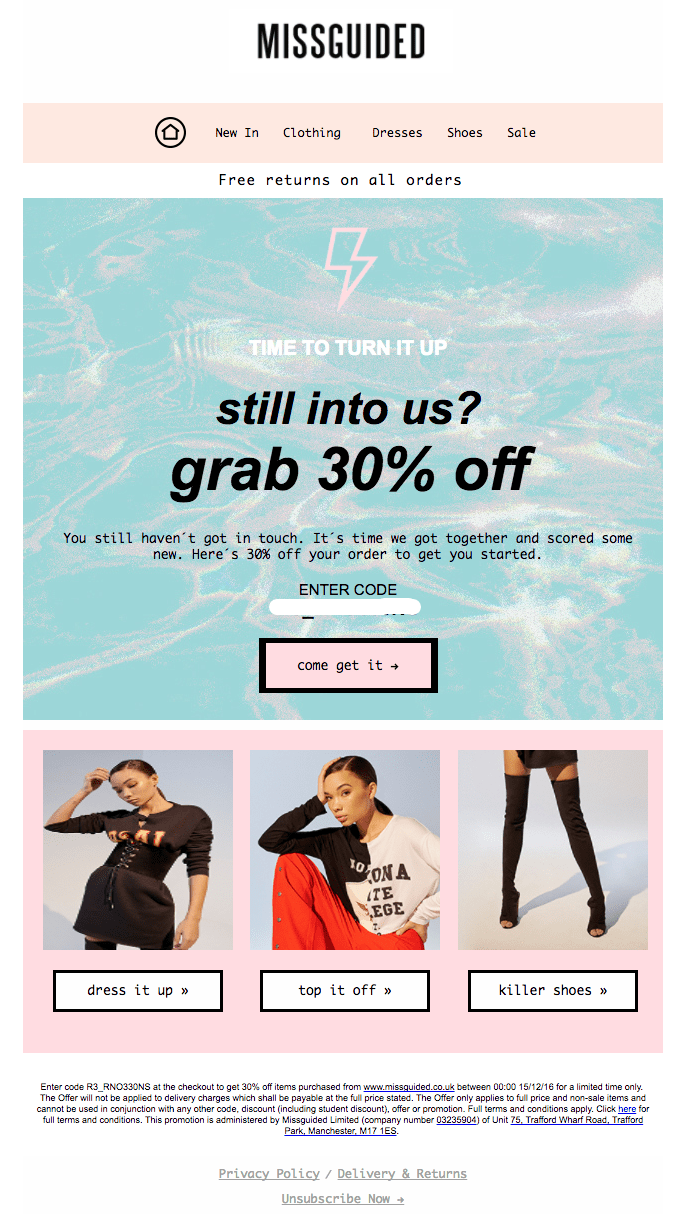
The primary goal of a re-engagement campaign is to bring inactive subscribers back into the flow of reading and engaging with your newsletter. In other words, remind them what they’re missing out on by ignoring your emails.
However, re-engagement campaigns are also a valuable tool in cleaning up your email list. A good re-engagement email should include a prominent unsubscribe option to shed uninterested readers.
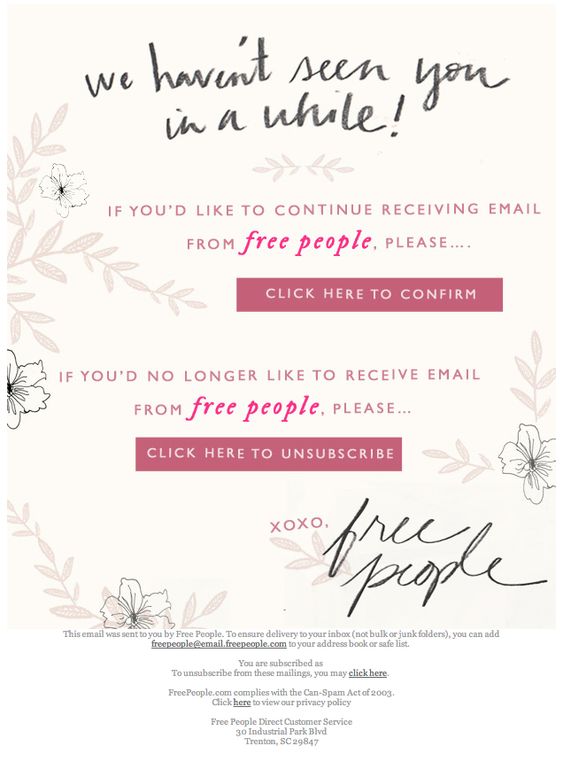
You can also look at open data to identify fully inactive subscribers and take them off of your list. By removing inactive subscribers, you’ll boost your engagement rates, improve your sender reputation and keep from spamming inactive emails.
3 ways a re-engagement campaign can benefit your newsletter
Launching a re-engagement campaign isn’t just a box to check off your “best practices” list. Rather, reaching out to inactive subscribers can bring real benefits to your newsletter.
Improve your brand reputation
According to research by SmarterHQ, personalized marketing communications boosts brand loyalty, particularly among millennials. Launching a re-engagement campaign can show subscribers that you’re paying attention to them, rather than aimlessly blasting your content to everyone on your email list. Otherwise, you may seem like another faceless brand filling subscribers’ inboxes with emails they don’t have time for.
Providing a convenient unsubscribe option can also improve subscribers’ perception of your brand. They’ll see that you’re more interested in offering a better reader experience than holding onto subscribers at all costs.
Boost engagement rates
A successful re-engagement campaign will boost engagement rates for two reasons:
- You’ll win back previously inactive subscribers and get them to start opening and clicking your emails again.
- You’ll remove subscribers who were no longer interested in receiving your newsletter.
By improving your engagement rates, you’ll maintain a stronger reader base and attract more advertisers.
Clean up your email list
If nothing else, launching a re-engagement campaign can help you clean up your email list. If your engagement rates are too low due to inactive subscribers, you’ll see your sender score decline, causing ISPs to mark your emails as spam. Maintaining a clean list is essential for boosting deliverability, improving your sender reputation, and avoiding the spam folder.
How to run a re-engagement campaign to win back your subscribers in 5 steps
Launching a re-engagement campaign can pose significant benefits to your newsletter. However, it’s relatively straightforward if you follow the right process.
1. Segment out your inactive subscribers
Before you run your re-engagement campaign, you’ll have to figure out who to send it to. First, you’ll need to figure out who qualifies as an inactive subscriber.
Morning Brew adds a subscriber to its churn flow if they fall into at least one of two categories:
- Signed up 18 days ago and hasn’t opened or clicked
- Hasn’t opened or clicked in 90 days
Other email marketers separate their inactive recipients into three categories:
- Dormant: previously engaged but became inactive since then
- Zombies: hasn’t opened or clicked an email in 6-12 months
- Ghosts: signed up and hasn’t engaged since
By segmenting your inactive subscriber list further, you’ll be able to send more personalized emails based on what category they fall into. However, keep in mind that your cutoffs will depend on several factors, including your newsletter frequency and your subscribers’ email platform.
For instance, Gmail released an automated unsubscribe feature that prompts subscribers to unsubscribe from email communications they haven’t opened in 30 days or more. In light of this update, some marketers began recommending sending a re-engagement email after as little as 30 days of inactivity.
Apple’s iOS 15 update has also made it more difficult for publishers to segment out inactive subscribers based on opens. Therefore, many senders aim to identify unengaged Apple mail users using other metrics, such as clicks.
2. Craft an email sequence to capture your subscribers’ attention
Once you’ve identified your inactive subscribers, it’s time to craft the right messaging to win them back. Remember that you’re targeting a group that’s been ignoring your emails, so try to design a sequence that captures their attention.
Send targeted content
Learn more about your audience by looking into your previous data. How long have they been unengaged? What motivated them to subscribe to your newsletter in the first place? Are there any types of emails that they seem to interact with more frequently?
Based on your findings, consider segmenting your list further to send each group a targeted message. Is there a subset of subscribers who seems to enjoy content on a specific topic? Send them a personal message with relevant content, like an eBook or cheat sheet.
You can also tweak your re-engagement strategy based on the group’s previous engagement level. For instance, let’s say a segment of your inactive subscribers has been unresponsive since the beginning while another group dropped off more recently.
For the former, you might remind them to update their email preferences to clean up your list. However, for the latter, you might send a personalized message to say “we miss you,” and offer an incentive to prompt them to jump back in. By creating unique email templates for each group, you’ll be able to automate your campaign while still addressing specific subscriber needs.
Remind them why they signed up in the first place
When writing your message, take the opportunity to remind your subscribers what you bring to the table. Do you deliver a 5-minute summary of interesting stories to brighten their morning? Do you offer budgeting advice to set them up for financial success?
Feel free to get sentimental if you want. Some publishers will even leverage data and automation to personalize their message. For instance, you can remind them of when they subscribed, how they signed up, and how many newsletters they’ve received.
Make it personal
While some publishers like to make their re-engagement emails colorful and eye-catching, others benefit from a more subtle design. Sending your message in the form of a written email can actually make it stand out among other marketing emails that readers are trained to tune out.
Try to write your copy as if you’re talking to one person. Feel free to get creative and reach a little bit outside of your brand voice if appropriate. A little bit of personality can go a long way.
For example, The Hustle sends out a re-engagement email with the subject line, “Save our intern?”
Inside, it includes screenshots of messages from an intern named Kyle who’s asking why we’re not opening their newsletter. The email, signed by the founder Sam Parr, confronts us about why we haven’t been reading The Hustle. It ends with a reminder about how to unsubscribe if you no longer want to receive their emails.
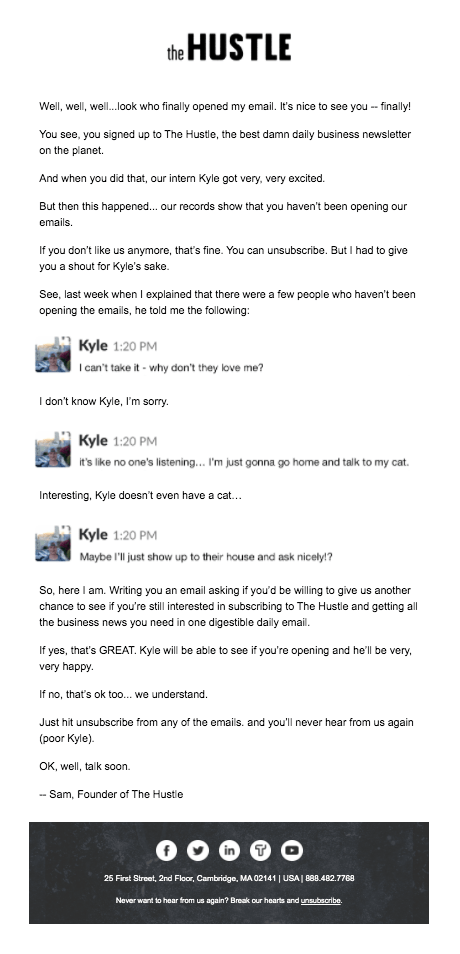
While the email is very tongue-in-cheek, it fits with The Hustle’s typical style. The delivery also makes you feel like they’re talking to you directly.
Include a clear unsubscribe option
Regardless of the re-engagement template you choose, make sure to include a clear option to unsubscribe somewhere in the email. If you’re not ready to let go quite yet, you can also include an alternative, such as a “take a break” option or step-by-step instructions on how to update your email preferences. You can also make the most of your unsubscribes by asking users to complete a quick survey about why they’re leaving.

3. Make the most of the tools at your disposal
Depending on your email service provider (ESP), you likely already have an arsenal of re-engagement tools available to you.
Features that might be particularly helpful include:
- Segmentation
- Automation workflows
- A/B testing
- Preferences center
- Polls and surveys
- Online competitions
4. Analyze the results from your campaign
Just like any other type of campaign, it’s important to evaluate your results. If you’re sending an email series, be open to tweaking your strategy after each installment.
Pay close attention to open rates, click rates, and delivered vs. sent emails. You’ll be able to evaluate your success at the end of each campaign based on whether your engagement and deliverability improved since the start.
5. Use your findings to improve your newsletter down the line
Once you’ve completed your campaign, it’s time to figure out how to retain more subscribers in the future. Research by Marketing Sherpa finds that 75% of email subscribers are inactive. It’s up to you to change that for your own newsletter.
Experts report that the top reasons why subscribers drop off include:
- Too many emails
- Deceptive or clickbait subject lines
- Lack of mobile optimization
- Repetitive or irrelevant email content
- Signed up for one-time offer
- Personal life changes
While you can never guarantee full engagement, you can come much closer by addressing the main issues.
To start, if you suspect that many of your emails aren’t making it to your readers in the first place, you may want to revisit your welcome flow. For example, Morning Brew’s welcome email offers step-by-step instructions of how to keep their newsletter out of their Promotions tab or spam folder.
Work to continuously optimize every component of your newsletter, from your email subject lines to your CTAs. As you build a stronger brand and healthier practices, you’ll see your email deliverability and engagement improve over time.
Check out the Paved blog to grow your newsletter
Growing your email list consists of two main components: subscriber attraction and retention. Interested in gaining more newsletter subscribers? Check out the Paved blog to learn about more ways to run a successful newsletter:
- How To Get 10,000 Email Subscribers
- How To Launch an Email Referral Program in 5 Steps
- How to Use Social Media to Get More Newsletter Subscribers
- The Do’s and Dont’s for Growing your Email List: 11 Must-Know Rules
Sign up with Paved to connect with top advertisers and streamline your revenue.







