How to Do a Full Backlink Audit In 30 Minutes (or Less!)
There’s nothing like a good backlink. Not only do you get a shiny vote of confidence from that site, but Google weighs backlinks heavily into its ranking algorithm.
But just as much as high-quality links help your site, low-quality links can hurt your site. Plus, getting quality backlinks is no walk in the park.
A backlink audit can help you with all of these things. So in this post, I’m going to walk you through how to do a backlink audit so you can:
- Keep a positive online reputation
- Rank higher on Google
- Maintain optimum site health
Let’s get started!
Table of contents
- What is a backlink audit?
- Why backlink audits are important
- How to do a backlink audit
- How to do a backlink audit for free with Google Search Console
- How to do a backlink audit with an SEO tool
What is a backlink audit?
A backlink audit shows you a detailed report and analysis of all of the links that are pointing to your website from other websites (these are called backlinks). This includes which domains and pages are linking to your site, which specific pages are getting the links, as well as details to help you assess the quality of those links like the IP addresses, categories, anchor text, types (follow vs. no follow) and authority scores of those referring links.
Most, if not all backlink audit tools will surface these insights and provide action items that you can complete right in the report, like whitelisting or disavowing.

💡 Generating backlinks is one way to boost your SEO and increase traffic. Get 20+ more in our free guide!
Why do a backlink audit?
Given that backlinks are one of the top Google ranking factors, a backlink audit is a must for anyone trying to maintain the highest ranking possible. But let’s go one layer deeper into why this practice is so good for SEO:
- Identify linking opportunities: Just as important as eliminating harmful links is building beneficial links. A backlink audit can help you identify sites that might be worth reaching out to for a more intentional initiative. You can also audit another site’s backlink profile to find broken or toxic links and offer your link as a replacement.
- Troubleshoot traffic anomalies: Spikes and dips in traffic performance can happen for many reasons, and one of them is backlinks. You’d be surprised at how much traffic comes from a small subset of backlinks—like a specific region of the globe or even a particular site. Algorithmic, policy, and privacy changes can impact these backlink sources and cause large fluctuations in your website traffic.
- Avoid Google penalties: In the name of EEAT, Google has ways of detecting unnatural backlinks obtained through black hat SEO practices. Even if you’re not engaging in any of these intentionally, website and comment spam does happen, so a backlink audit can keep you out of the Google penalty box.
- Prevent missed traffic opportunities: A backlink audit will reveal broken backlinks to your site and therefore traffic you’re missing to your site.
- Eliminate harmful links: When a site links to you, Google builds an association between you and that site. A backlink audit will show you all your toxic backlinks—those links from spammy, suspicious or low credibility sites that you’ll want to remove or disavow.

How to do a backlink audit in 5 steps
Here’s an easy five-step process you can use to assess the backlinks on your website.
1. Choose your tool
There are two main ways to do a backlink audit for your site. The first is through Google Search Console. This method is free, but since it does not provide granular details, it’s best for just a basic overview or for carrying out a specific objective for a smaller site.
The second is through an SEO tool like Ahrefs or Semrush. Though these tools are paid, you’ll get the granular insights you need to fix mistakes, harness opportunities, troubleshoot anomalies, and optimize for the results you want. I’ll share the process for both of these methods later in the post.
🔎 Speaking of helpful tools…have you tried our Free Keyword Tool?
2. Know your metrics
Without an understanding of backlink lingo, even the most basic of audit reports will put your head in a spin. Here are some of the key data points to look for in a backlink audit:
- Number of backlinks: Quality is more important than quantity, but it’s still helpful to see where you stand in relation to competitors.
- Number of referring domains: This number will always be less than the number of backlinks, since one domain can link to your site multiple times.
- Authority Score: Also known as Domain Authority, this is a measure of a site’s credibility, based on many EEAT factors (including backlinks!). You can view the Authority Score of the sites linking to yours, as well as your own Authority Score.

- Top linked pages: The pages on your site with the most backlinks.
- Top linking domains: The websites that link to you the most.
- Link velocity: How many new backlinks you’re gaining each week.
- Link toxicity: A measure of how many harmful links you have pointing to your site, aka links from low authority, harmful, or spammy sites.

3. Assess
A healthy backlink profile has a mix of anchor text types (branded and non-branded, keyword and non-keyword, for example) and a mix of Authority Scores from referring domains. This indicates that you’ve earned these links ethically and naturally over time. And despite your best efforts, the internet is a wild, wild world—so you need to go in and assess the quality of your links to make sure they are a reflection of your efforts and trustworthiness.

4. Take action
Several action items can result from your backlink assessment, but here are some key examples.
- Whitelist high-quality backlinks: Mark these backlinks as safe, trustworthy, or sites worth reaching out to for more opportunities.
- Remove harmful backlinks: Where applicable, reach out to sites to remove harmful backlinks.
- Disavow harmful backlinks: If you have a high volume of harmful backlinks or cannot get the site to remove their link, you can submit a disavow list in Google Search Console. To “disavow” is to ask Google to ignore those links/disassociate them from your site. Refer to Google’s help page on disavowing links for more on this.
- Fix broken backlinks: If you have broken backlinks, reach out to the referring domain to fix the link or create redirects.

- Identify your best and worst pages: Your top linked pages can help you with your internal linking strategy and also identify strategies to apply to other pages to help them succeed. Conversely, you’ll want to identify which pages to get more backlinks for.
5. Check and maintain
Once you’ve completed your action items, run your audit tool again to see if your scores change. And be sure to schedule regular backlink crawls and set up notifications for new, broken, and/or lost backlinks.
💕 Want more tips and ideas? We’ve got 130+ for you! Get the guide >> 130+ of the Best Online Marketing Tips for Generating More Traffic, Leads, & Sales
How to do a backlink audit with Google Search Console
To do a backlink audit with Google Search Console, follow these steps:
- Go to Search Console (search.google.com/search-console)
- Click on links in the left-hand panel
- You will see four different lists:
- Top linked pages (external)
- Top linked pages (internal)
- Top linked text (ext)
- Top linking sites (ext)
- Click into the list you want (see below)
- Click export (optional, but helpful if you want to view in spreadsheet format and create columns to assign statuses and action items).

Here’s a closer look at each of those lists:
Top linked pages (external)
This is a list of your website pages ordered by how many backlinks they have (incoming links), as well as linking sites. The reason these two numbers are different is that one site can link out to one of your pages multiple times.
In the example below, you can see that the Hatch homepage gets the most backlinks by far (17,040) from a total of 328 sites.
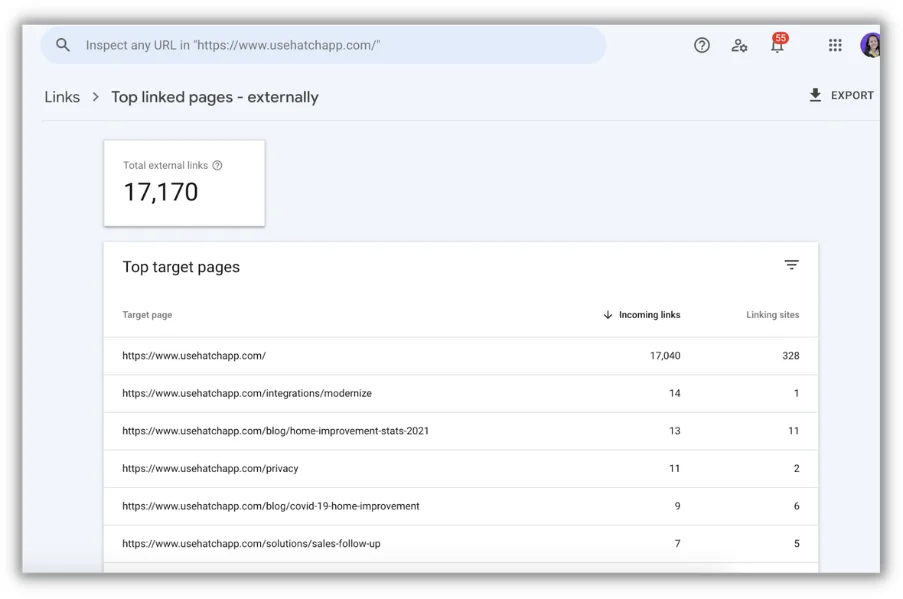
You can also click on any one page and see which sites are linking to it. It’s helpful to see your top referrers for many reasons:
- Reach out to them with additional and more targeted requests
- Identify similar sites that might add value by linking to your site
- Rule out spam bots or low-quality sites in the event of a traffic spike

Top linking sites (external)
While top linked pages will rank your pages by how many backlinks they have, this list will show you the sites that link to you the most. In this analysis, we can see that the top three sites are Woodfordbros.com, Pellabranch.com, and sunshinecontractingcorp.com. Depending on your knowledge of these sites and relationship with those businesses, you may or may not want to look into exactly what they’re linking to and where.
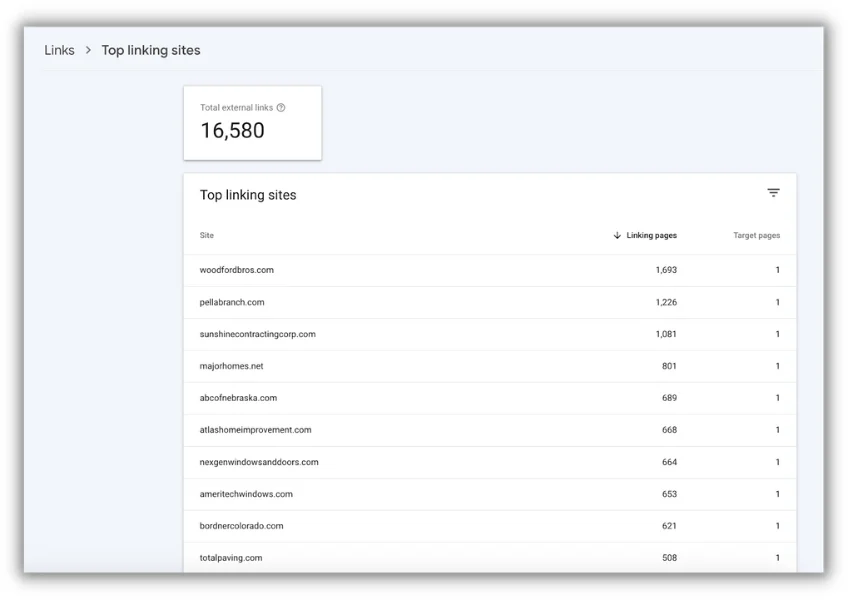
Top linking text (external)
The top linking text list shows you a list of the anchor text used to link to your site. There aren’t specific metrics here, just a ranking. Our top three linked text includes “powered by hatch” which makes sense since we offer a chat widget on customer websites, “hatch,” and “www.usehatchapp.com.”

Top linked pages (internal)
Top linked pages (internal) orders your website pages by how many links they have from other pages on your site. Internal linking is essential for SEO and user experience.

Just like with the external link analysis, you can click into any one target link and look at the pages that are linking to it.
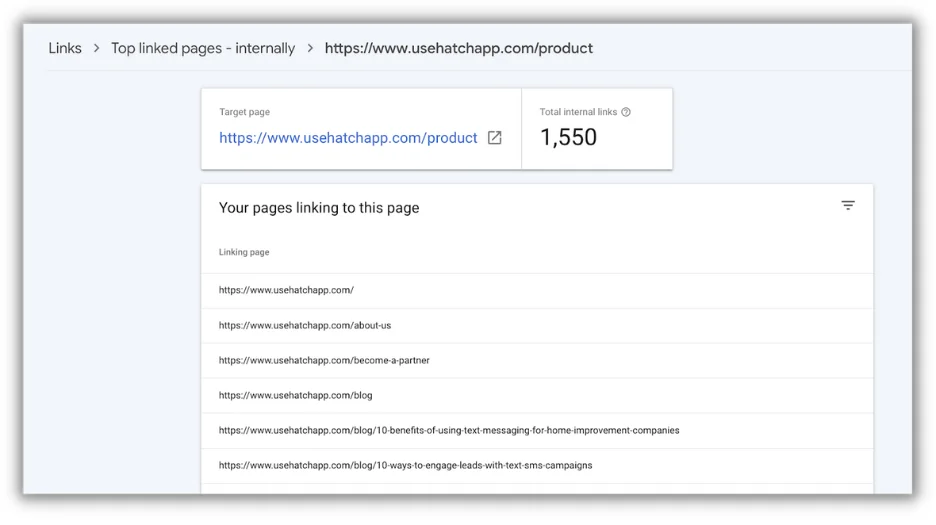
How to do a backlink audit with an SEO tool
As mentioned above, the second way to do a backlink audit is to use an SEO tool. Ahrefs is known for having the best backlink analysis capabilities, as it originated as a backlink tool. But for any standard backlink analysis, any tool should do. In this example, I’m going to use Semrush.
Here’s how to do a backlink audit with Semrush (you can find more detailed steps on Semrush’s page):
- Enter your domain
- Configure your settings. These include:
- Campaign scope: Whether you want to cover the entire root domain, just the www version, the non www version, etc.
- Brand settings: You can define what constitutes a brand name. For example Hatch, use hatchapp, the hatch app.
- Domain categories: Selecting categories helps with measuring the relevancy of links to your site.
- Target countries: This helps to identify which links are coming from countries that are (and are not) relevant to your target audience.
- Follow the steps to connect to Google Search Console.
- View your report. You’ll see an overview page that surfaces key insights for you and top metrics (covered above), and then tabs for diving deeper. Filter and export as needed. Refer to the report interpretation that your tool provides. Here is Semrush’s backlink audit overview, for example.

Put a backlink audit on your to-do list today
Backlinks are a key factor in Google’s algorithm, but merely producing content worthy of backlinks is not enough. You need to have an informed, proactive strategy that keeps quality at the forefront, and you can’t have this without regular backlink audits. Use the steps, tips, and tools outlined in this post to keep your site’s health, reputation, and rankings high.
Here’s how to do a backlink audit in five steps:
- Choose your tool
- Know your metrics
- Assess
- Take action
- Check and maintain
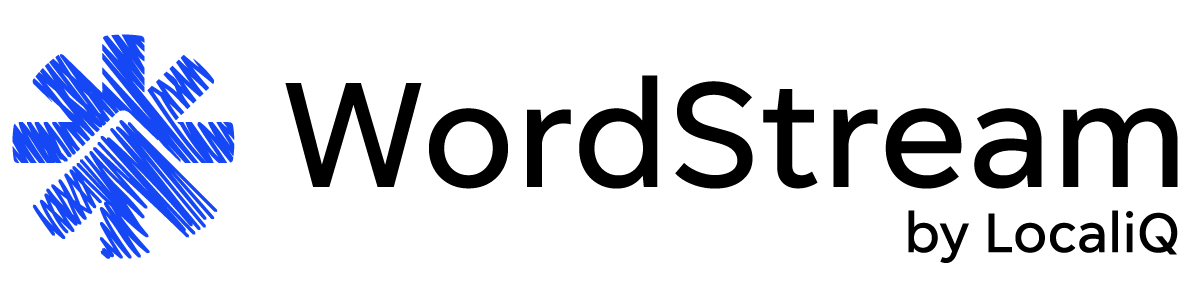








Comments
Please read our Comment Policy before commenting.