📌 25 Tips for Improving Website Performance
To read all the tips 👉 https://resources.usemagnetiq.com/website-performance-analysis-handbook-everything-you-need-to-know/?utm_source=indiehackers&utm_medium=website-performance-analysis
-
Optimize Images: Large images can slow down website loading times. Optimize images by reducing file size without sacrificing quality.
-
Use Lazy Loading: Lazy loading delays the loading of non-critical resources until they are needed, reducing the initial load time of your website.
-
Minimize HTTP Requests: The more HTTP requests your website makes, the slower it will load. Minimize HTTP requests by reducing the number of resources on your web pages.
4.Use a Content Delivery Network (CDN): A CDN can improve website speed by caching content on servers located closer to the user.
-
Minimize Redirects: Redirects can slow down website loading times. Minimize redirects by removing unnecessary redirects.
-
Enable Browser Caching: Browser caching can improve website speed by storing frequently accessed resources on the user’s device.
-
Minimize Plugins: Too many plugins can slow down website performance. Minimize plugins by using only essential plugins and removing any unused plugins.
-
Optimize CSS and JavaScript: Optimize your website’s CSS and JavaScript by minifying and combining them into a single file to reduce loading times.
-
Use a Fast Web Host: A fast web host can improve website speed and performance.
-
Use a Lighter Theme: A lighter theme can improve website speed by reducing the number of resources needed to load your website.
-
Use a Faster Slider Plugin: Slider plugins can slow down website performance. Use a faster slider plugin or remove the slider altogether.
-
Optimize Your Database: Optimizing your website’s database can improve website speed by reducing the time it takes to retrieve data.
-
Use a Content Delivery Network (CDN) for Images: A CDN for images can improve website speed by delivering images from a closer server.
-
Use a Faster E-commerce Platform: E-commerce platforms can slow down website performance. Use a faster e-commerce platform or optimize your current platform.
-
Optimize Your Website’s Code: Optimizing your website’s code can improve website speed and performance.
-
Use Browser Rendering Optimization: Browser rendering optimization can improve website speed by prioritizing visible content over non-critical resources.
-
Use a Faster Slider: Sliders can slow down website performance. Use a faster slider or remove the slider altogether.
-
Optimize Your Website’s Fonts: Optimizing your website’s fonts can improve website speed by reducing the time it takes to load fonts.
-
Use Gzip Compression: Gzip compression can improve website speed by reducing the size of resources before they are sent to the user.
-
Use a Lightweight Framework: A lightweight framework can improve website speed by reducing the number of resources needed to load your website.
-
Remove Unused Code: Removing unused code can improve website speed by reducing the number of resources needed to load your website.
-
Use Faster Advertising Networks: Advertising networks can slow down website performance. Use faster advertising networks or optimize your current advertising network.
-
Optimize Your Website’s Server: Optimizing your website’s server can improve website speed and performance.
-
Use a Faster Content Management System (CMS): CMS platforms can slow down website performance. Use a faster CMS or optimize your current CMS.
-
Regularly Update Your Website: Regularly updating your website can improve website.


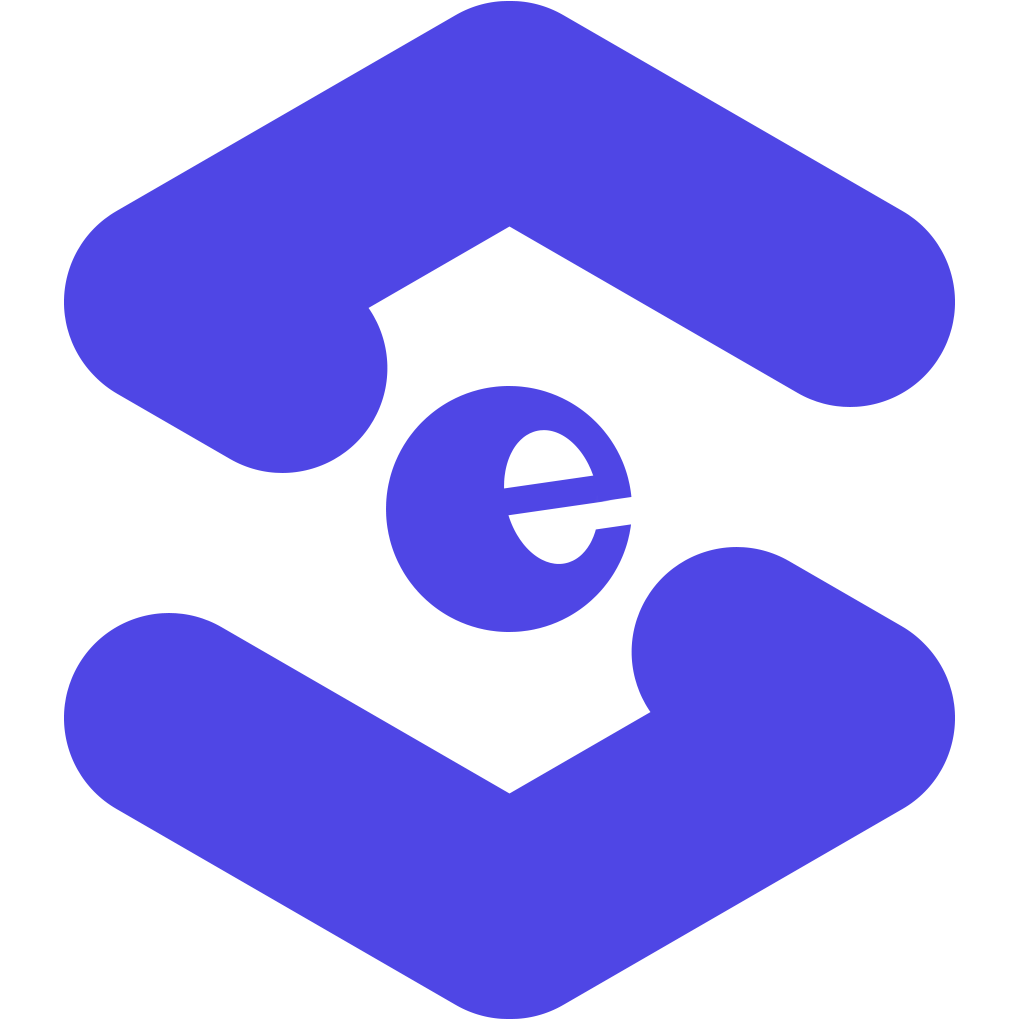
Thanks for the great list! Adding to it, Website redesign could also help!
I want to build some backlinks for my website, but I don't know which channels to use. Can you give me some suggestions? Whether it's free or paid.
Insightful!! Thanks for sharing...
Enhance images: Improve page load times by compressing images to reduce their file size.
Limit HTTP demands: Decrease the quantity of HTTP demands expected to stack your site by consolidating records, utilizing CSS sprites, and eliminating pointless contents.
Make use of a content delivery network, or CDN: By caching content on multiple servers around the world, a CDN can speed up your website.
Reduce the use of scripts and plugins: Reduce the load on your website and improve page load times by removing unnecessary plugins and scripts.
Activate caching: To reduce the amount of data that must be downloaded for subsequent visits to your website, enable browser caching.
Upgrade code: To boost website performance, make use of efficient code, compress CSS and JavaScript files, and get rid of unnecessary code.
Speed up server responses: Make use of a content delivery network, upgrade to a faster server, and optimize your database to speed up server response times.
Streamline the use of CSS: Improve CSS conveyance by diminishing the quantity of templates utilized and putting them in the header of your HTML report.
Enhance JavaScript conveyance: By using asynchronous loading and placing scripts at the bottom of your HTML document, you can improve the delivery of JavaScript.
Check the performance of the website: Using tools like GTmetrix or Google PageSpeed Insights, keep an eye on your website's performance on a regular basis to find and fix problems that could be slowing it down.
I would also add optimising any content you create for the site and working on backlinks.